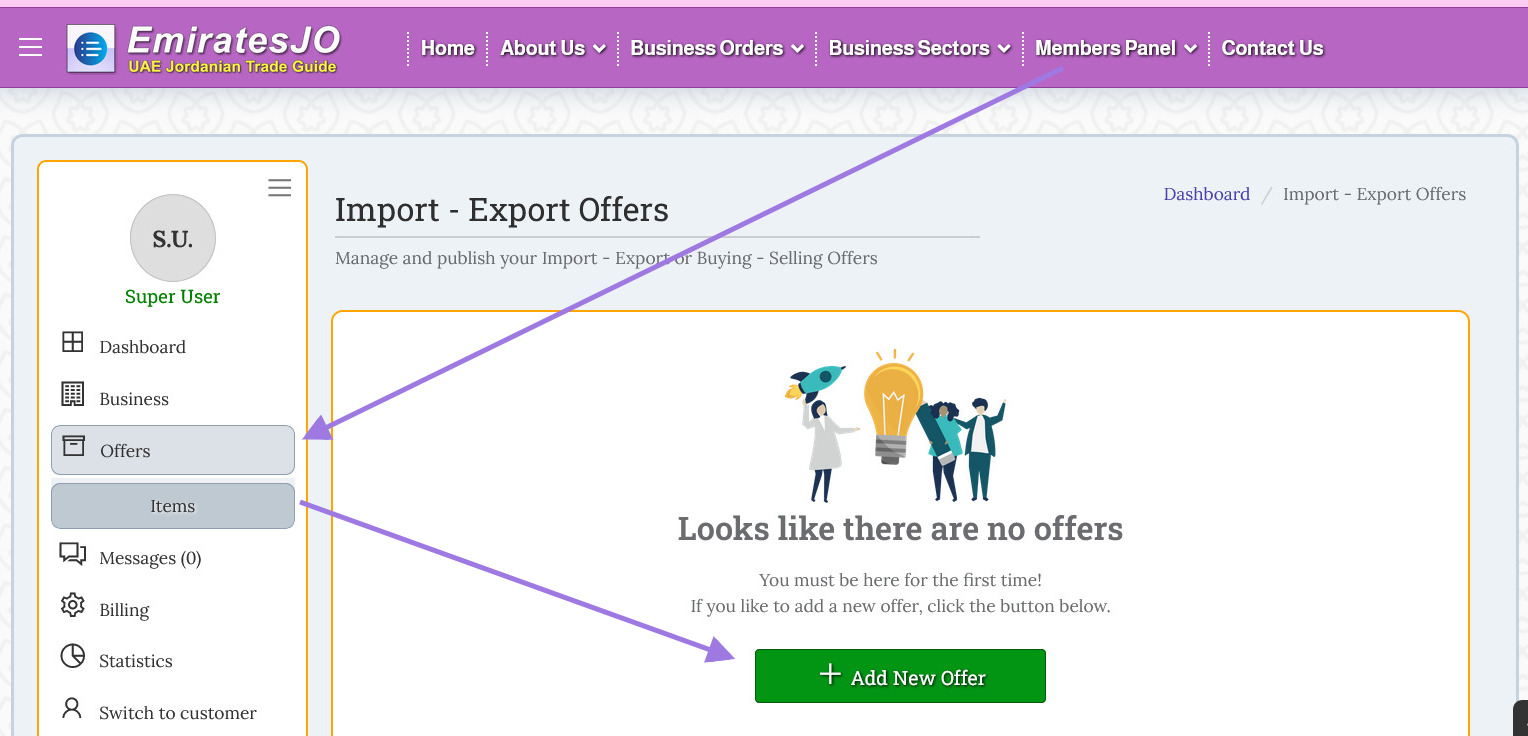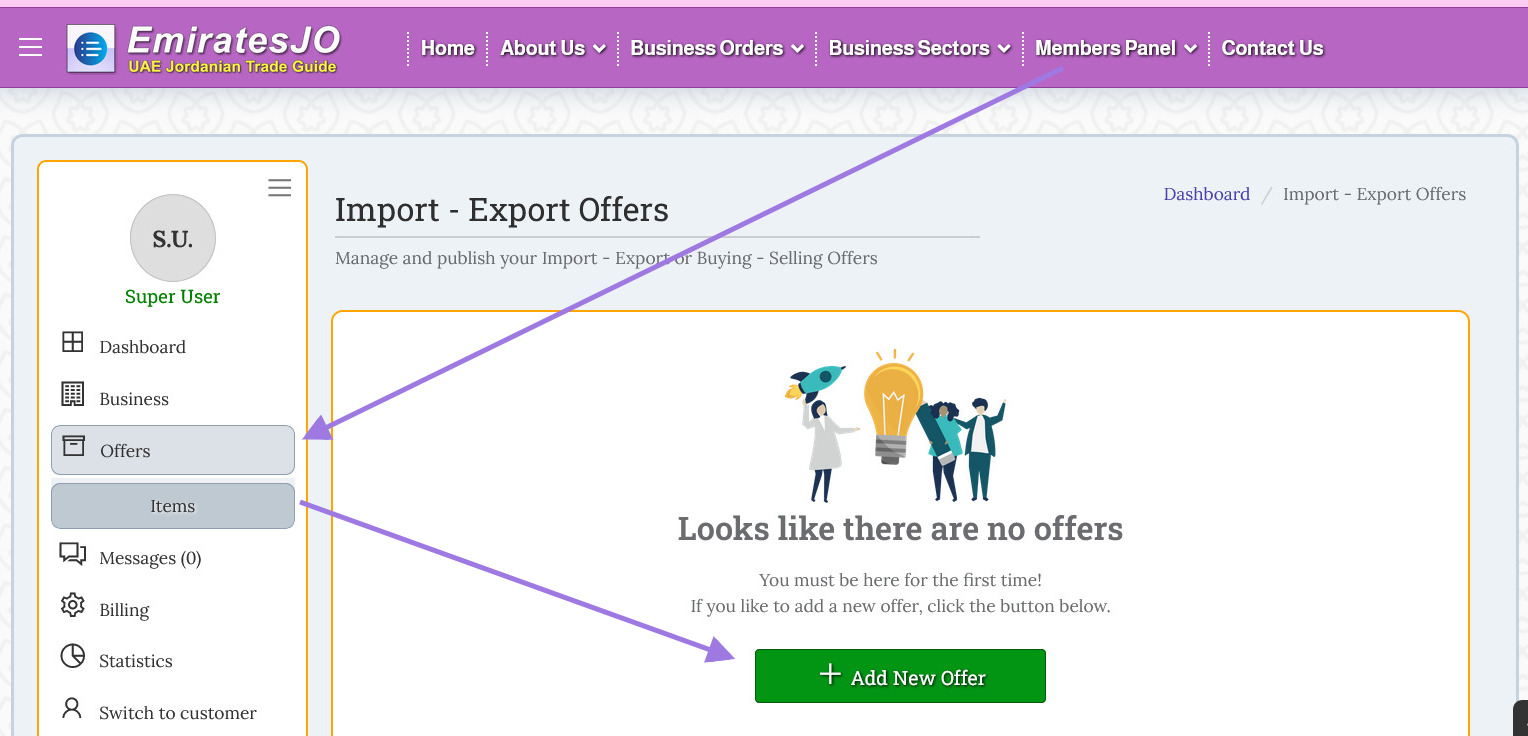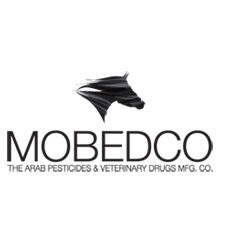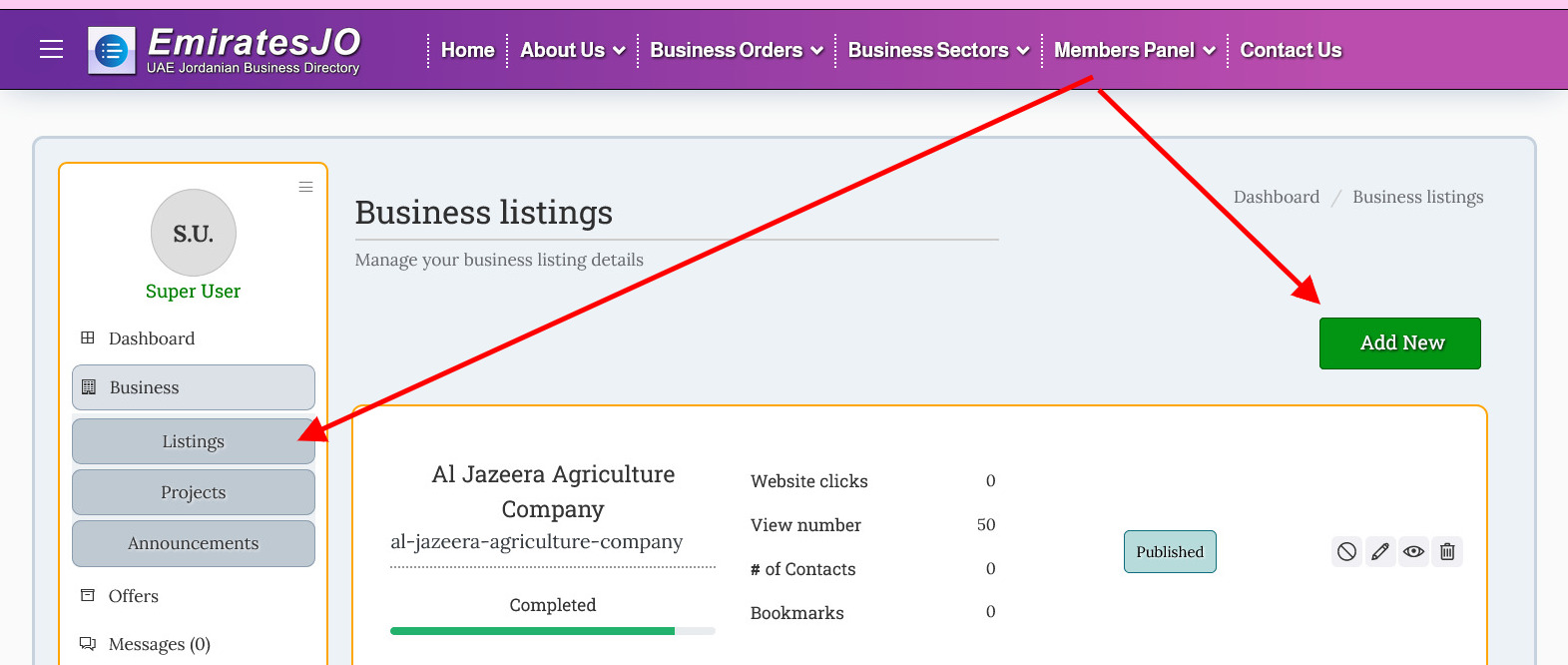Publishing your Export Import orders on a platform like Emiratesjo.com can streamline your trading processes and reach a wider audience. Here’s a step-by-step guide to help you get started:
Create an Account: If you don’t already have an account, the first step is to sign up on the platform. This typically involves providing some personal information and setting up your account credentials.
Verify Your Account: Once registered, verify your account through the confirmation email or SMS sent by the platform. This step ensures your account is secure and active.
Log In to Your Account: After verification, log in using your credentials. This will take you to your dashboard or control panel, where you can manage all your activities.
Access the Publishing Section: Navigate to the section of the platform dedicated to publishing orders. This might be labeled as “Publish Order,” “New Listing,” or something similar.
Input Order Details: Enter the details of your export or import order. This information typically includes:
Product Name and Description: Provide a clear, detailed description of the products or services you are offering or seeking.
Quantity: Specify the quantity of goods available for export or required for import.
Pricing: Mention the price or pricing terms. Be clear whether the price includes shipping, taxes, or any other fees.
Shipping Details: Include information on shipping methods, estimated delivery times, and any specific shipping requirements.
Contact Information: Provide your contact details so potential buyers or sellers can reach you.
Upload Images and Documents: If applicable, upload relevant images of the products and necessary documents, such as certificates of origin, quality certificates, and any other documentation that might be required by your industry or trading regulations.
Review Your Listing: Before publishing, review all the information you’ve entered to ensure accuracy. Correct any mistakes or update any missing information.
Publish the Order: Once you are satisfied with your listing, click the “Publish” button. Your export or import order will go live on the platform, making it visible to potential buyers or sellers.
Manage Your Orders: After publishing, you can manage your active orders through your account dashboard. This includes updating order details, responding to inquiries, and tracking the status of your listings.
Monitor and Respond: Keep an eye on your listings and promptly respond to any inquiries or offers. Timely communication can significantly improve your chances of successful transactions.
By following these steps, you can effectively publish your
export – import orders on Emiratesjo.com and facilitate smooth trading operations. Happy trading!